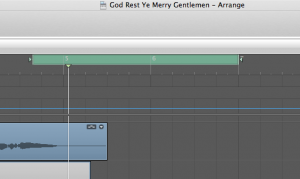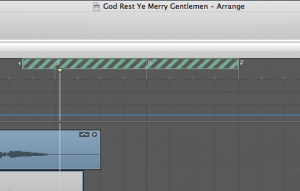Hey, I really love working with Garageband on the iPad. I think it’s a revolution. It’s so intuitive, unintimidating, and most importantly fun! Of course, it still has a way to go to be a “professional” production device, but I feel that is coming in years to come, and as you can hear this production sounds pretty good! And this was done on an iPad1 along with merely singing into that little pinhole mic. Other than that all the instruments were just “smart” instruments played entirely on the iPad. Hope you enjoy. This song is called “Kuzbass” by Josh Rouse that I covered.
Category Archives: Audio
3 Song Mini Concert on My Patio
Did this today out on my back patio featuring three songs: “Your Love Chases After Me,” by Mindy Smith, “Another Bad Night’s Sleep” by The Silver Seas, and “Kuzbass” by Josh Rouse. I used the new iPad video Camera and I used the FiRe field recording app on my iPhone for vocals and on my iPad 1 for the guitar. Then I brought those wave files into Logic for some mixing and used iMovie on the iMac to edit and add titles as well as the Logic mixed audio track. I think it sounds and looks good!
Song in No Strings Attached Christmas party scene
It’s “Girlfriend” by the French band “Phoenix” off their album “Wolfgang Amadeus Phoenix.”
What’s weird is that it’s not listed on the ‘official’ soundtrack, so I used the app “Shazam” on the iPhone to detect the right song. Pretty cool.
New Song Demo: “South By West”
This is one of my favorite songs I’ve ever written. Actually it just came to me in a flash as I was struggling with a Christmas Song cover (“God Rest You, Merry Gentlemen”) It almost came kind of as a subconscious relief to my conscious suffering with the other song. So maybe that’s one secret to creativity: You work on something that may be a little difficult, a little structured, and as you’re going along, in a flash the “lyrical” part of your mind comes to the rescue with something original and fun. Kind of as a relief or a reflex.
Why Did My Cycle Region Turn From Solid Green to Candy Stripped Green in Logic Pro?
I’ve been working in Logic Pro the last few days. Every once in a while, I’ll hit something or type something and all of the sudden my solid green “Cycle Region” turns into a Candy Striped Green “Skip” Region. And I don’t know how to get it back!
Well, Googling I found the answer. Just hit the “J” key on your keyboard. It turns it back and forth from a solid green cycle region into a candy stripped “Skip” region. So all along I must have been accidentally hitting the “J” key.
Pretty simple, huh? But, dang, I had to dig pretty deep to find the answer. You’d think it would be more straightforward in Apple’s help menu.
If for whatever reason that doesn’t work for you, you can also click in the top half of the ruler bar, anywhere outside of the existing candy stripped cycle, drag from left to right with your mouse clicker still held down, and that will create a new solid green Cycle Region and automatically the other stripped green Skip Region will disappear.
*One other neat thing I realized is that you can create a cycle region wherever you are at in the song by simply clicking the top half of the ruler and dragging from left to right. The saves a lot of frustration because before I realized this I would always think I’d have to search for the already pre-existing one and drag it to the place where I was now working.
New Song: “Keeping By the Only Way”
[audio:http://stephenpickering.com/wordpress/wp-content/uploads/2011/11/Nowhere112011.mp3|titles=Nowhere112011]
When Google Music was announced last Wednesday, and they introduced they’re new “Artist Hub,” it motivated me so much that I did this song in one day, thinking I would upload it to the store the next day. I still haven’t done that because I keep wanting to re-mix and master it. Or maybe send it along with another song which would be a “B” side to a professional Mastering Engineer. Hope you like it.