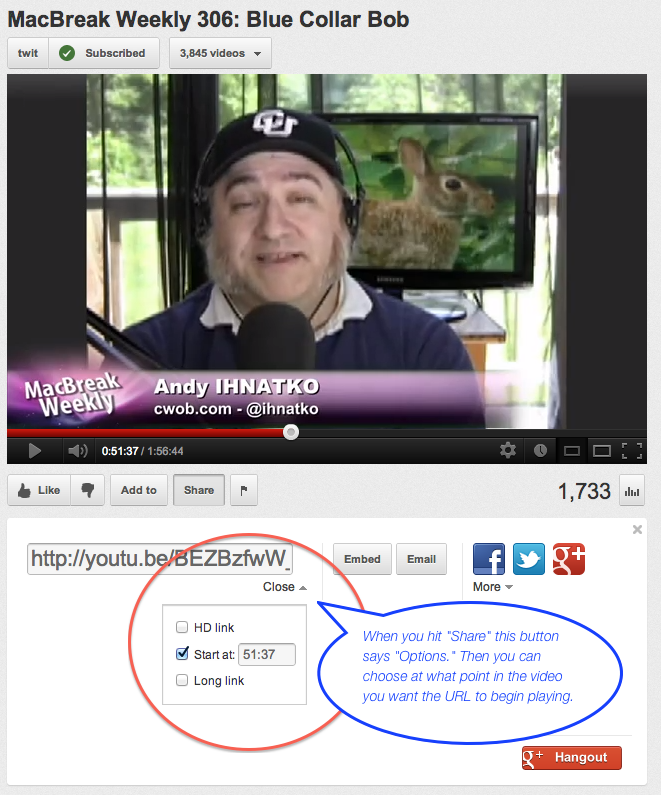This is so cool! I didn’t know you could do this. All you have to do is hit the button “Share” and below the URL link that they give you to share the video there’s a link called “Options.” If you click that it will give you the option of sharing the video to start at a certain point within the video. The time displayed is defaulted to where the playhead is at, but you can also manually enter the time. This is so useful, especially with longer and longer videos being allowed (The ‘Producer’ Accounts) because, say, there is an interesting segment within a much larger video that you find interesting or funny or both, now you can choose simply to share that segment. Very cool Google, very cool Youtube, and very useful!
Blog
-
Suburban Sweetheart
Cover of the Josh Rouse tune “Suburban Sweetheart” I did on logic.
“Suburban Sweeheart” Lyrics by Josh Rouse
Got a gift, hesitate
Never make the same mistakes
If you could only see the person
If you could only reach the man yeahWe could move back to the suburbs
Rent a house, change our name
If you could only find a purpose
If you could only stay the same yeahSweetheart
Sweetheart
Sweetheart
I could help you open and unfurlShut up and listen
Shut up, you talk too much
You’re my source for inspiration
You’re my hopes for retireI plan a trip, get away
Never make the same mistakes
If you could only be a person
If I could only be a manSweetheart
Sweetheart
Sweetheart
I could help you open and unfurl
And unfurl
And unfurl -
The Major Mistake of Both Ron Paul and Paul Krugman
Vis a vi Monetary Policy:
The major mistake of the “Monetarists” like Krugman is that they believe Monetary stimulation stimulates growth. It doesn’t. All that it stimulates is stagflation. I’m a Paulista, but the one thing I would disagree with him is that there is a way to know how much liquidity the economy needs: The Price of Gold. The price of Gold is the most accurate barometer of supply/demand of money, ie allowing enough liquidity for growth, but not too much for inflation.
So what is needed both to insure that there is enough liquidity for growth but not too much for inflation is neither a “Hard” Gold standard, nor the current “fiat” target interest rate policy. What is needed is a “target the price of Gold” standard. So you don’t have a dollar backed by Gold: (This could lead to a dearth of liquidity during economic growth, and an actually run on the physical gold supply which is the reason Nixon took us off the Gold standard in 1971) What you have is a Fed that targets gold, uses it as a barometer. When the price of Gold rises, that is a clear indicator that the economy has too much liquidity. When the price of Gold dips too low (like it did in the late ’90s, remember $10/barrel oil? This was also a major factor contributing to the demise of Web 1.0 because there was massive growth, but no liquidity.) that is a clear signal that there is not enough liquidity.
So what we need is not to End the Fed, but rather a new mandate: Keep the Price of Gold in a tight trading range by printing money when it dips below the range and in reverse, selling bonds to mop up excess liquidity when the price of Gold rises above the tight trading range.
-
Why Instagram Worked: Limitations Are Freeing
 There are many reasons why Instagram worked: timing, mobile centric, the ‘limitations’ (iOS only), the design and logo were/are retro, warm, and appealing.
There are many reasons why Instagram worked: timing, mobile centric, the ‘limitations’ (iOS only), the design and logo were/are retro, warm, and appealing.But I think the primary reason Instagram worked were the filters. For the first time the masses like me, who’s only knowledge about photography is how to press the button, were able to see, without opening up some complicated program, what professional and creative effects could do to their photos. And it was one click. When you snapped a photo with Instagram you could either post it as is, or there were a row of 9 or so “filters” at the bottom, “pre-sets” if you will, that you simply selected and it would automatically apply them. These filters were imitations of what the pros spend hours doing in Photoshop. And suddenly the masses had them at the click of the button. This is the same appeal that photo editing apps for the iPhone like Camera+, Best Camera, and Camera Awesome have: Simple, easy, and fun photo editing that is merely the click of a button to get a unique effect.
Limitations are Freeing
I was thinking about this as I’ve begun using Garageband for the iPad. It’s much more limiting than Logic Pro or even Garageband on OSX, but I’m being a lot more productive on it and having a lot more fun. The nature of mobile is intimacy and ease, which equals in a lot of cases increased productivity.
In Instagram’s case, it didn’t have as many filters or options as Camera+, but that limitation made it much more easy to use and much faster to use. To be fair, Camera+ wasn’t trying to be a Social Network, and the app was very successful in its own right simply selling on the App store. But in Camera+’s case and Camera Awesome, after you take a photo, the damn thing disappears! Then you have to go find the little thumb nail of it, re-open it, and then when you go choose the effects, and this is key, what you see are the pages of effects and not the photo. So then you have to apply the effect, wait while it generates, and then finally see if you like it. Whereas with Instagram the original photo is up on the screen at all times and the selections are at the bottom. You can breeze through sampling all the selections and see them immediately. It makes the whole process easy and fun. To be fair I love Camera+ and Camera Awesome and couldn’t recommend them more, but I’m just simply pointing out a couple frustrations with them, and why Instagram out paced them in use and adoption. (To be fair though, like I said, Camera+ wasn’t intending to build a Social Network.)
Being Mobile Centric and only Mobile centric: You can’t look at photographs on the website. The only thing you can do on the website is sign up for an account, is another limitation. Some would say, frustrating, but actually that limitation, in the minds of many, was rather intriguing. If you wanted to see an old photograph, you had to search like an easter egg hunt for the link on Twitter or wherever you posted it. While the developers probably didn’t intend it, they merely were trying to save resources for their primary target, that limitation as well as the limitation of being iPhone only, created a sort of caché in the mind, especially in those of the hipsters, a lot of whom happen to be the biggest influencers on Twitter.
To be fair timing was a key too. At the time, Twitter didn’t have it’s own photo sharing service, and the third party ones that existed just really looked awful and contrived. They were so ugly they conditioned you almost to not want to click on a photo link. So when Instagram launched with it’s beautiful design and hipster appeal, Twitter adopted it as its de-facto photo sharing service, and Instagram rode that wave to mass adoption.
-
What to do when all your Saved Passwords Disappear from Chrome
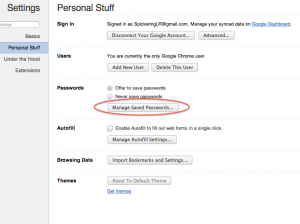 Ever had this happen? It’s quite a shock and a lot of dismay. Today when I went to sites I visit often I noticed the Username and Password field weren’t automatically filled out like normal. So I went to the password manager in Chrome and everything had disappeared! Well I found a solution HERE on a Google Groups discussion board. It seems to have worked.
Ever had this happen? It’s quite a shock and a lot of dismay. Today when I went to sites I visit often I noticed the Username and Password field weren’t automatically filled out like normal. So I went to the password manager in Chrome and everything had disappeared! Well I found a solution HERE on a Google Groups discussion board. It seems to have worked.This is for a Mac. What you do is first quit Chrome. Then you go to Applications>Utilities>Keychain Open up your Keychain Access program and all of your passwords should be in there. Mine were. Then you re-open Chrome and all the passwords and sites are re-populated in the Password Manager in Chrome. At least it worked for me. Whew! The Passwords in Chrome are in Preferences>Personal Stuff>Manage Saved Passwords.
Hope that helps. Let me know.
-
Song Produced Entirely on iPad: “Kuzbass”
Hey, I really love working with Garageband on the iPad. I think it’s a revolution. It’s so intuitive, unintimidating, and most importantly fun! Of course, it still has a way to go to be a “professional” production device, but I feel that is coming in years to come, and as you can hear this production sounds pretty good! And this was done on an iPad1 along with merely singing into that little pinhole mic. Other than that all the instruments were just “smart” instruments played entirely on the iPad. Hope you enjoy. This song is called “Kuzbass” by Josh Rouse that I covered.