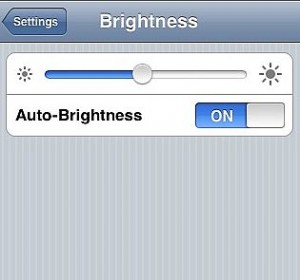So, I’ve been reading Copyblogger lately and I highly suggest that you do too if you are interested in blogging professionally, and one thing I noticed that they do: At the end of their posts they usually have 4 or 5 Related article links, and I know that’s nothing new, but the key is they link to related articles that are on their blog.
So underneath all of your posts try to increase the number of related post links that link back to posts within your own blog.
Now, depending on your topic, whether you are extremely focused like an exacto blade on one subject like Copyblogger is, or whether you have many topics like I do, this will be easier or harder to do. Of course anyone consulting someone on building a profitable blog would definitely encourage you to focus on one topic, but in my case, here I am. I have a number of interests, and I like to blog about them at different times. Maybe I’ll start to focus more in the future, but for now, here I am.
So for someone like me this will be a gradual project, but it will be beneficial for a number of reasons:
- I’ll be revisiting older posts in my blog, and it’ll encourage me to research and write more posts within that category
- It’ll encourage me to read the current related posts on other blogs and learn more about the topic which will increase my knowledge and interest.
- I can curate and iterate the older posts to make them better
Now, this is more of an art than science. If there is a really good blog post from another site that is very relevant to your topic, you don’t want to delete that link in favor of one of your posts that may be less relevant or not as good. That would be depriving your readership and decreasing the value of your blog. But it will encourage you to read that other post and learn more from it and maybe even inspire you to write another post of your own based on your new knowledge and insight. Also this process can help your headline copywriting. For instance for this post, I can think of two other posts I’ve written related to blogging. The current headlines of the other two posts are “1 Minute Tips: Enable Easy Contact” which I’m going to change to “One Easy Step to Distinguish Your Blog’s Authenticity” and “JS-Kit: A New Opportunity for Blogging Success” which I’m going to change to “The Best Commenting Engine for Your Blog.” Can you see why I’m doing this? Since I’m putting them in related links it forces me to rethink the titles and make them more interesting and inviting. Also these headlines are more of general interest than the older specific ones, making them more searchable.
Note, this whole process, gradual and stress free, will get you interested again in curating your blog, adding value for your readership because the links that you do leave in there will gradually be of higher value and your knowledge on the topic will grow, increasing the number of post ideas you have, and making them more valuable as well.
Hope this little tip helps you and invigorates your interest in your blogs.
What do you think about this technique? Am I right, am I wrong? Do you have better ideas? Love to hear what you think.
Related Articles:
- An Easy Step to Increase Your Blog’s Authenticity
- The Best Commenting Engine for Your Blog
- The No. #1 Skill Needed To Become a Successful Blogger
- Customize Your WordPress Page Tab Links
- Contact Stephen
*Tip: Screen Capture on a Mac: Command+Shift+3 for whole screen or Command+Shift+4 for a portion like I did above to capture that small shot from Copyblogger.