This is so cool! I didn’t know you could do this. All you have to do is hit the button “Share” and below the URL link that they give you to share the video there’s a link called “Options.” If you click that it will give you the option of sharing the video to start at a certain point within the video. The time displayed is defaulted to where the playhead is at, but you can also manually enter the time. This is so useful, especially with longer and longer videos being allowed (The ‘Producer’ Accounts) because, say, there is an interesting segment within a much larger video that you find interesting or funny or both, now you can choose simply to share that segment. Very cool Google, very cool Youtube, and very useful!
How to Share a Youtube Video At a Certain Point During the Video
Tags:
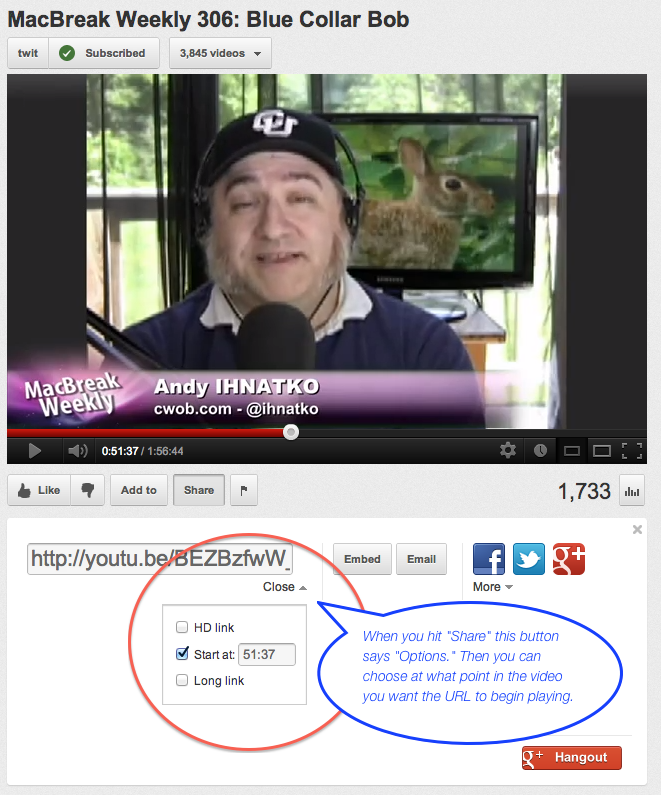
Leave a Reply